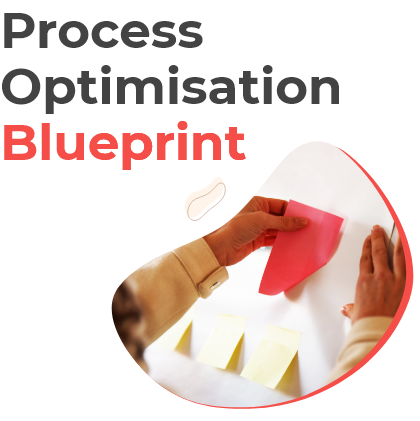How to Make the Simplest Process Flow Chart
A process flow chart is a type of diagram that shows how an item flows from one process to the next process in a process-driven organisation. It can be used for mapping out the process of producing any product or service to show where delays and mistakes might occur. Process flow charts are also called workflow diagrams, process maps, or workflows.
In this article, we will discuss how companies can make the simplest process flow chart by creating it with pen and paper at first to avoid confusion when using software later on.
What is a process flow chart?
A process flow chart is a diagram that illustrates the process or workflow of an organisation, system, and/or process.
Flow diagrams can be used to show how sequential activities are carried out in the process. Processes which involve many steps may also use different colors for each step as part of their visual representation on the flow diagram.
Flow process charts are a vital tool for process improvement. A process flow chart documents the steps of an activity in order which makes it easy to identify possible areas for process improvement, and also provides additional documentation so that personnel can understand or follow instructions on how to carry out an activity.

Business processes can be analysed based on their cycle time and resources needed to complete them.
The goal of flowcharts is to show the business process map in a way that is easy to understand. They can be created by hand or with any of the many software programs available for this purpose.
To make a flowchart, businesses typically start with preparing to document a process that is considered to be an important process.
A process map can help provide insight into how best to improve processes for greater efficiency or effectiveness by making comparisons between current practice and optimal theory as well as identifying areas that are not
What are the 4 main process flow chart types?
The Process Flowchart
There are four commonly used flowchart types, but process mapping is probably the most versatile. It can be applied to anything and it’s perfect for helping quickly explain how something gets done in your organisation with a standard language or flowchart symbols like Business Process Modelling Notation.
This is the most straightforward type of flowchart for teams because it establishes how tasks are performed in sequential order. It’s great for illustrating a process from start to finish, such as lending money or buying stocks.
The Workflow Chart or Workflow Diagram
A workflow chart is the best way to visually break down a process, and it’s especially useful for tasks that involve many steps.
A workflow chart is a great way to make sure everyone on your team knows how the process works. This type of diagram will help you figure out ways to get more done by showing what needs doing and who does it best.
It is a great way to show your team how their work plays into the bigger picture and help them understand what they’re doing on any given day with minimal confusion.
The Swimlane Flowchart
The swimlane flowchart can be a great tool for presenting multiple flows of information side by side. Swimlanes may sound similar to workflow diagrams, but the key difference is that they allow you to create different categories where activity takes place.
A swimlane flowchart or diagram is a great way to document how an organisation works and the different ways that it interacts with people. This example shows how departments work together, what they are responsible for, as well as when each department takes on tasks from one another.
The Data Flowchart
A Dataflow Diagram takes input data and flows it through an organisation or system by using arrows with labels indicating where each piece is coming in.
This functional flowchart shows the way data is processed, and can be very helpful when designing or analysing any sort of information flow. It’s mostly used in software development but it could also be applied to things like how information moves through a business.
How do you create a process flow chart?
Here are 5 steps that we illustrate on how you can create process flow charts:
1. Create a rough draft of the process flow chart
Create the process flow chart by writing out each step on a piece of paper. You can use pencil or pen, whichever you prefer to write with most! Make sure that your steps are clearly written and easy to understand. If they’re not, then it might be time for some revisions before moving forward.

2. Add labels to each box in the process flow chart and describe what they represent
Add these labels into your flowchart and include a brief description of what they represent:
– name
– input
– actions (i.e., process step)
– result or output from the process action
3. Draw arrows between boxes to show how data moves through the system
Remember to draw lines and arrows to show how data and information moves through your process. This can help structure your process flow chart and make it easier to follow.
The arrow shape should be detailed to show the direction of data movement.
4. Include appropriate fields for each step, including who is responsible for that task, when it’s due, and what happens if it’s not completed by then
Interesting Read: Value Stream Mapping (VSM) – A Quick Informational Guide
5. Review your process flowchart with someone else before publishing it
Feedback and communication are always important! Review your drawing to management or your team members to make sure it accurately reflects your process as well.
As a business owner, you might be thinking that flowcharting is just for complicated processes. But the truth of the matter is, even simple process can benefit from an easy to follow visual guide.
Are you tired of…Messy, manual processes that can't be scaled?
We work with operations leaders looking to digitally transform their manual back-office processes and procedures.
We combine your existing business processes with our software, plus decades of enterprise process re-engineering and change management experience to quickly scale and see the results you are looking for.